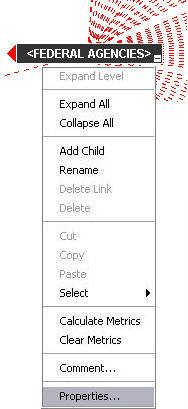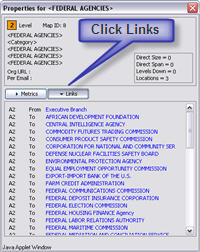One node, many faces...
Each node in an organizational network has multiple "faces." An OrgScope map, like an org chart, is position based, where each box indicates: an organization name; the title of the position representing the organization; the name of the current office-holder; and, often, the official location of the position.
The Constitution is the root node of the US Government
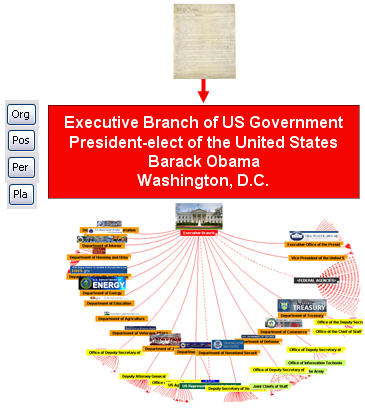
![]()
Select node type
Organization filled
Position mostly filled
Person filled as named
Place to be determined
| Home | Resets the map to the root node |
||
| Orientation | Clicks through Up-Left-Right-Down-Radial |
||
| Thumbnails | Turns images on/off |
||
| Font size | Click button, top to increase, bottom to decrease |
||
| Stretch | Click button, top to increase, bottom to decrease |
||
| Properties | Opens node Properties window, also available on right-click menu |
||
| Map Info | Opens Information window (n/a) |
||
| Send | Opens email to send comments |
||
| Click Path | Back and Forward on click path of selected and centered nodes |
||
To move the display |
|||
Search is case-sensitive and context sensitive (e.g., in 'Per' mode). Repeat 'Find' to Find Next and keep clicking Find. |
|||
Expand/Contract...Nodes expand and contract their sub-trees by the +/- in lower-right corner of their box, or by using commands on the right-click menu. |
|||
Refresh your browser to reload original map and settings |
|||
<< Properties Window
Properties Window >>
Right-click on
any node for menu
any node for menu