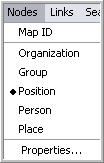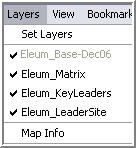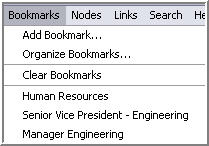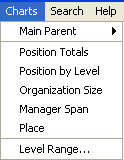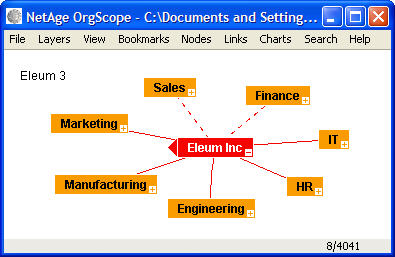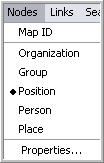 |
|
Node Menu
Map ID is unique
Five node types essential to organizations. Position may represent all types
Properties opens window showing node data and summary metrics |
 |
|
Links Menu
Supports 5 link types. Links are directed, as arrows
All link types have (1) primary "strong" and (2) secondary "weak" form
Direct Reports (1) typically loaded directly from the HR system for organizations, other link types loaded by layers
Checks indicate current link types modeled and displayed; can be turned off |
 |
|
File Menu
Import Layer... loads new node-link layer detail on top of
Base Export... .csv file of all data, including calculated metrics
Send Comments on nodes as a bundle to specified email address
Publish to Web... Creates browser-based applet of map with current display options |
|
|
Layers Menu |
| |
Set Layers after multiple layers are loaded, they can be checked and unchecked to reset the display |
| |
Map Info carries map meta-data, including base and layer names
|
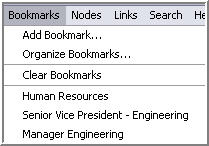 |
|
Bookmarks |
| |
Mark pre-selected nodes, like "favorites" |
| |
May be setup for presentation or saved with model |
| |
Or Search in any node type... |
View Menu |
|
 |
Reset returns to defaults |
Network Style shows tree or cross-link (duplicate nodes) |
Levels (icon of level number), Icons, or Quantity displayed |
Metrics show as quantities; also finds maximum |
Color Features shows non-default colors, if specified |
Color Defaults changes manager and staff settings |
Expand To... level choice |
Stretch... tight/loose links |
| |
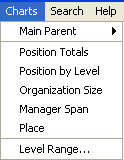 |
|
Charts Menu
Five chart types display network measures (which can be calculated from any node). Executive and line leadership identified in all metrics for organizational networks.
Summary button displays data associated with the measure
List button sorts nodes by measure. Copy & paste into any application. Listed nodes clickable to the map. |
OrgScope is a tool for seeing, navigating, and measuring networks of people and organizations. Application menu descriptions highlight some specific tool capabilities