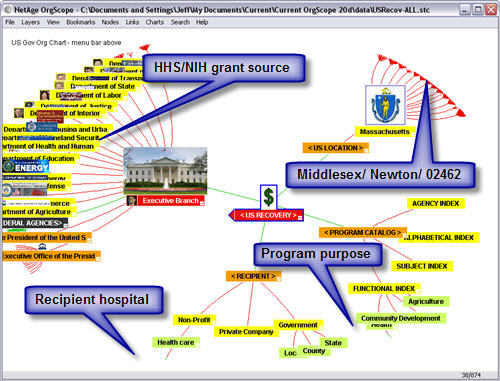Making the Recovery Map
The network logic of responsibility-accountability—a directed link between two nodes—provides a simple way to connect the key elements associated with each chunk of money. To illustrate, we connected four trees into a prototype network map of the recovery spending, including the missing organizational hierarchy. Each chunk, each block grant, shows up in four ways: by granting organization, recipient of the grant, the program and purpose for which it is used, and the recipient location.
As recovery dollars flow, so will the data stream start, and the mapping will be easiest. We have created an OrgScope model to demonstrate what a cross-linked network model might look like using an actual grant program by the NIH for external research facilities and an illustrative grant to a hospital in our city of Newton, MA.
-
For the organizational side, we used our network map of the top levels of the US Government and added the string of positions ending in a specific (dummy) grant block to Newton-Wellesley Hospital (go to HHS, then NIH under the Deputy, and follow the string);
-
Program category and type is modeled with a simplified outline of the Catalog of Federal Domestic Assistance (see CFDA.gov);
-
Recipient type is illustrated through general categories of sector and industry; and
-
Place is represented by a location map of Massachusetts organized by county (go to Middlesex), city (Newton), and zip code (02462, Newton Lower Falls).
Relationship chains relate a grant to the four major spokes of the recovery-spending wheel can be seen in the overview above . Of these, three have well-established classification systems (zips, DUNS numbers, CFDA). For the fourth, the government chart of responsibility for the funds, our digital org chart is a start to locating the program within the government structure. However, the government’s map of itself could and should extend to reach at least the program, if not the program officer levels.
Read full report on "Mapping the Recovery"