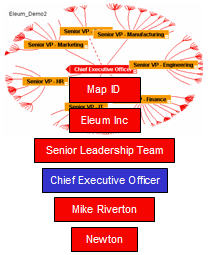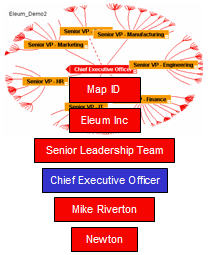One node showing different text, color, icon, thumbnail, and roll-over in each mode
|
Each node may stand for each of the five node types, plus a Map ID mode; each node mode may show a different set of features
|
3 features per link
|
|
Links may be distinctively colored and identified with a roll-over
|
“Features” are all ways network nodes and links can be visually signified to represent a quality or property and/or to clarify the display. Features allow nodes to represent multiple categories simultaneously through up to 6x7 variables per node. Nodes are clickable in each mode, so the network display becomes a pointer-navigation system to more information about each node mode (e.g., organizational nodes point to a corporate web site from the org mode, a departmental web address from the position, an email from the person)
|
|